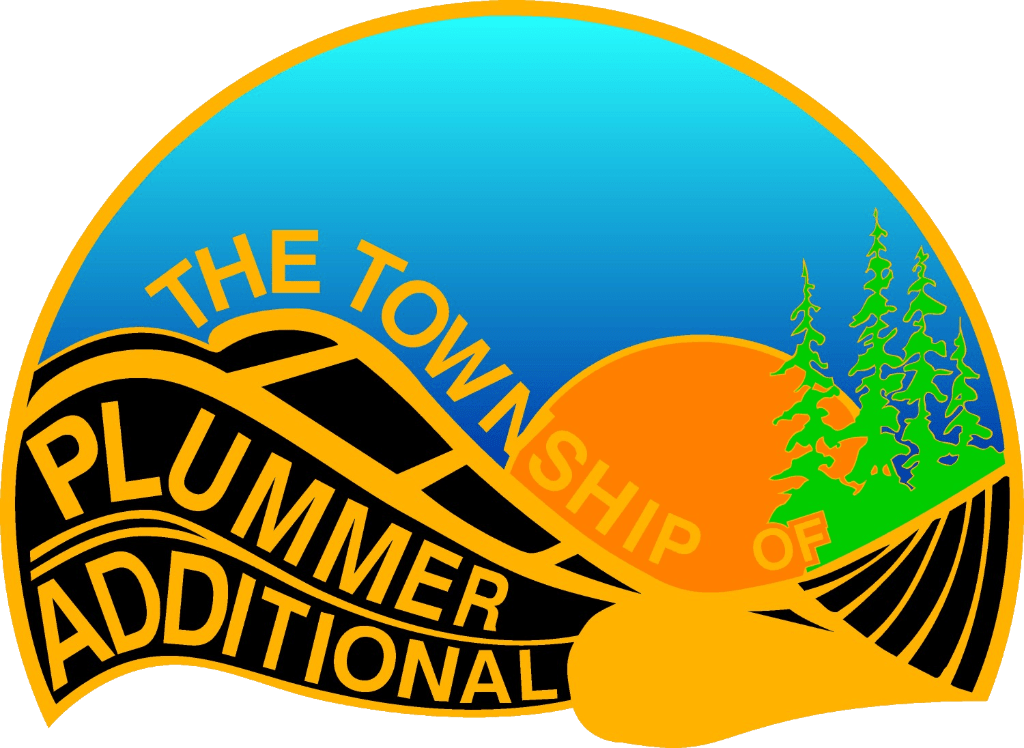Dog licences (tags) are required to be purchased annually as regulated in the License, Regulate & Control Dogs By-Law 2002-17.
Options for obtaining and completing the Dog Licence Application Form:
- print a hard copy of the application and fill it in
- complete the application online and submit
- obtain a hard copy available at the Township Office
If required, alternate formats of the Dog Licence Application Form can be requested by contacting the Township Office.
Phone: 705-785-3479
Email: info@plummertownship.ca
2023 Dog Licence Application Form: Online Fillable/Submit Version
- MAIL: Cheques (made out to Township of Plummer Additional) can be mailed to:
Township of Plummer Additional
38 Railway Crescent, RR #2,
Bruce Mines, ON P0R 1C0
- DROP BOX: Make a payment by cheque using our 24-hour mail slot. The mail slot is located in the front door of the Municipal Office.
In a sealed envelope, include your payment, completed application and relevant documentation to ensure payment is applied to the correct account.
- IN-PERSON: In-person payments can be made at the Municipal Office. The office is open to the public:
Monday, Tuesday, Thursday and Friday from 8:30 a.m. to 4:30 p.m.
The office is open on Wednesdays from 8:30 a.m. to 4:30 p.m. but is closed to the public.
- E-TRANSFER (these funds will auto-deposit – no password is necessary):
Using your banking institution’s Interac e-Transfer tool, RATEPAYERS may set up the following:
- Contact’s Name: Township of Plummer Additional
- Notify by: email
- Contact’s Email Address: payments@plummertownship.ca
- Notification Language: English
- “Add Contact”
- When you send money by e-transfer, you MUST use the message box to provide the reason for the payment (i.e. Dog Tags; Fire Permit; Pre-Consult Fee; Building Permit)
- NEW: OPTIONPAY (VISA/MasterCard Credit and Debit Card Option)
OptionPay: Introduction to Residents
The Township of Plummer Additional is pleased to announce that it will now accept payment by VISA or MasterCard Credit or Debit card for select municipal bills and services through OptionPay, our third-party payment processor. ONLY VISA or MasterCard Credit and Debit cards are accepted as payment options using OptionPay.
Please note that a nominal transaction fee is applied to Credit VISA/Mastercard and Debit VISA/Mastercard payments. All processing fees are charged by OptionPay and are not received by the Municipality.
Utilizing OptionPay enables our Municipality to keep our overall payment acceptance processing costs down yet provide for individual residents to utilize their credit/debit card for payment of municipal bills and services.
Currently the following bill types for our Municipality can be paid through OptionPay:
- Accounts Receivable (invoice)
- Development
- Licences
- Permits
- Property Taxes
- Hall/Sport Court/Recreation Rentals
- Cemetery
All payments will be received by the Municipality within 48 business hours, so please be sure to allow for this processing time when making your payment. Also ensure to know your daily and/or transaction processing limit when making credit card payments.
Credit card Rewards are earned on entire purchase, including fees.
For optimal performance, please use Google Chrome or Firefox web browser when accessing OptionPay.
OptionPay Payment Links
Click on the following button:
OR
Scan the QR code below using your smart phone: